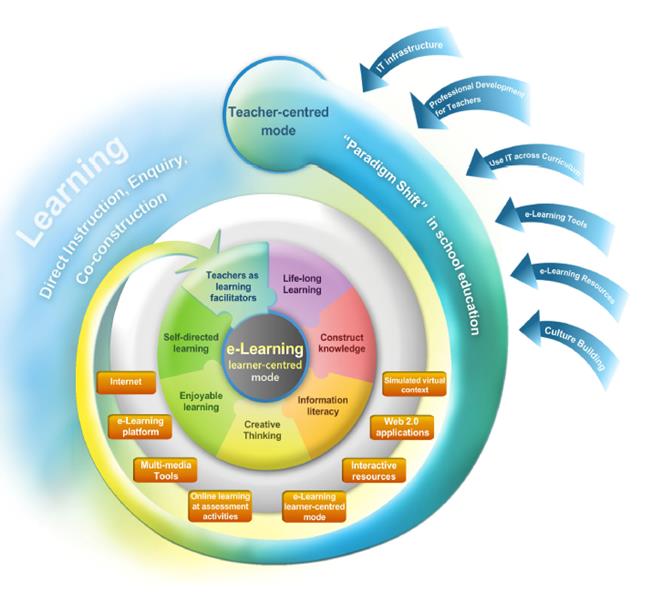|
| Contents |
| |
| Four Key Tasks – Achieving Learning to Learn |
| 3D Information Technology for Interactive Learning |
| |
| This is one of the chapters of the Basic Education Curriculum Guide - To Sustain, Deepen and Focus on Learning to Learn (Primary 1 - 6). Its contents are as follows: |
| 3.1 Background |
| 3.2 Puroposes of the Chapter |
| 3.3 Features of Information Technology for Interactive Learning |
| |
3.3.1 Enhancing Interaction and Collaboration in Class or Outside Class |
| |
3.3.2 Beyond the Limitations of Place and Time |
| |
3.3.3 Creating Time and Space for Thinking |
| |
3.3.4 Enhancing Understanding of Abstract Concepts |
| |
3.3.5 Facilitating Independent Learning with e-Learning Resources |
| |
3.3.6 Using IT For Project Learning |
| 3.4 Whole-school Curriculum Planning |
| |
3.4.1 School-based IT Curriculum |
| |
3.4.2 Teacher Professional Development |
| |
3.4.3 Supportive Measures in School |
| 3.5 Catering for Learner Diversity |
| Appendix |
| References |
|
| |
| |
| 3.1 Background |
| |
| The use of information technology (IT) is prevalent in every facet of life. Its exponential growth has enhanced learning and teaching. The goal of using IT in teaching is not to present the learning content in class, but to promote interactive learning and increase learning effectiveness. The document “IT Learning Targets” has described the IT knowledge, skills and attitudes that all students are expected to achieve at different key stages of learning, which include the generic skills that are transferable to the workplace and conducive to life-long learning. |
| |
| IT enables students to explore and collect information from the Internet, and to learn how to search, process, evaluate and use information to solve problems. The application of IT in education, as an open learning mode, promotes interaction between students and teachers. Digital networks broaden students’ horizons and enhance their abilities to communicate, collaborate and construct knowledge. The use of IT enhances the learner-centred learning approach and has a positive impact on students’ learning interest and learning effectiveness as well as their development of learner independence, which are all conducive to cultivating life-long learning and learning to learn capabilities. |
| |
| The Education Bureau launched IT in Education in 1998. Considerable resources have been invested in the implementation of the policy and strategic plans have been implemented by stages with a view to bringing about a paradigm shift through IT - from a textbook-bound and teacher-centred approach to an interactive and learner-centred approach. See Table 3.1 for the Milestones in Strategy on IT in Education. |
| |
| Table 3.1 Milestones in Strategy on IT in Education |
| Strategy on Information Technology in Education |
Milestones |
| “Information Technology for Learning in a New Era
Five-Year Strategy 1998/99 to 2002/03” published in 1998
|
| The First Strategy on IT in Education was officially implemented with four missions formulated: |
 |
to provide adequate IT facilities; |
 |
to provide teacher training; |
 |
to provide resource support to integrate IT into the school curriculum; and |
 |
to create a social environment conducive to the changing of the learning culture to facilitate the “paradigm shift” in school education. |
|
| “Empowering Learning and Teaching with IT” published in 2004 |
| The Second Strategy on IT in Education was implemented to achieve strategic goals: |
 |
empowering learners and teachers with IT; |
 |
enhancing school leadership for the knowledge age; |
 |
enriching digital resources for learning; |
 |
developing pedagogy in using IT; and |
 |
promoting community-wide support for using IT in Education. |
|
| “Right Technology at the Right Time for the Right Task” published in 2008 |
| The Third Strategy on IT in Education was to integrate IT into learning and teaching. A “Depository of Curriculum-based Learning and Teaching Resources” was developed to collect free resources, both online and printed, provided by local and overseas government organisations, tertiary institutions, schools and non-profit-making organisations. The contents are selected and organised based on the local curriculum framework. With teaching suggestions and instructions added, the resources are arranged in thematic units. |
|
|
| |
| Outcomes of the above Strategies on IT in Education: |
 |
Most classrooms are equipped with computers, projectors and networks to facilitate presentation of multimedia and Internet resources. In addition to computers with wired and wireless access to the Internet and e-learning platforms, many schools are equipped with projectors and visualisers as teaching aids. Some schools have launched campus TV, where students are actively involved in producing multimedia learning materials to be uploaded to the websites of their schools. Other schools have experimented with interactive whiteboards and e-textbooks. |
 |
Teachers and students have become accustomed to using IT inside and outside the classroom. The modes of learning and teaching have changed although the progress of development in each school varies. |
 |
The majority of the stakeholders are positive about using IT in education, with students being more positive than teachers. Students in general possess a basic level of information literacy. |
| A study to evaluate the effectiveness of “Empowering Learning and Teaching with Information Technology” strategy (2004/2007) initiated by the Education Bureau was conducted by tertiary institutions. In view of the current situation, the following recommendations are still applicable: |
 |
Not all schools have a comprehensive strategic plan to systematically integrate IT into the learning and teaching process to create an environment conducive to the effective use of IT in learning and teaching activities. |
 |
In order to enhance the effectiveness of using IT in teaching, support measures for teachers have to be strengthened. |
 |
Schools have to strengthen the use of IT for life-long learning as well as for communication and collaboration. |
| In 2012, the Education Bureau launched the One-stop Portal for Learning & Teaching Resources in order to reduce the burden on teachers in preparing teaching resources. The One-stop Portal provides reference materials such as learning and teaching resources and assessment items under the eight Key Learning Areas from Primary 1 to Secondary 6, General Studies for Primary Schools, and Liberal Studies at the senior secondary level. |
|
|
| |
| |
| 3.2 Purposes of the Chapter |
| |
 |
Introduce the features of IT in Education and discuss the ways to further enhance learning effectiveness |
 |
Provide an overview of the factors schools have to consider when developing a school-based IT curriculum |
 |
Provide suggestions on catering for learner diversity in implementing IT in Education |
|
| |
| |
| 3.3 Features of Information Technology for Interactive Learning |
| |
| Learning is a knowledge acquisition and construction process involving interaction between teachers, students, resources, and others. A school-based development plan on IT in education serves to provide school leaders and teachers with a clear direction and development milestones to enhance their collaboration and achieve the expected outcomes more effectively. |
| |
| IT is an excellent tool for communication and learning. Students can organise ideas, express views, communicate with teachers or peers, and share information with the use of IT for collaborative problem-solving. While the use of IT for Interactive Learning can enhance the effectiveness of learning and teaching both inside and outside the classroom, it cannot replace the teacher’s role in teaching. |
| |
| IT has a very powerful impact on student motivation. It can also cater for students’ different learning needs. Through providing an interesting environment that takes into account students’ different learning needs and learning styles, IT enables students to use related skills to acquire and construct knowledge. |
| |
| IT is not only a technical learning skill but also an effective learning tool. The different forms of IT as effective learning tools will be explained in the following sections. |
| |
| 3.3.1 Enhancing Interaction and Collaboration in Class or Outside Class |
| |
| IT serves to connect students to the vast network of knowledge and information, arouse their interest in learning and drive them to shift their learning modes from passive to active through searching information, discussion, challenging views of others, sharing and building knowledge with peers, teachers, and friends on the Internet as well as in daily life. Learning is more effective when interaction and collaboration on the Internet are facilitated. |
| |
| With the advancement in IT, teachers and students have achieved collaborative learning and knowledge sharing through blogs, collaborative information management systems and RSS feeds. These applications are a means for students to discuss topics of interest so as to develop the skills for inquiry-based learning. |
| |
 Exemplar: General Studies in Primary Schools Exemplar: General Studies in Primary Schools |
| In project learning, students can be asked to study and explore an issue or a feature in a community, which may include the environment, transport, facilities, services, history, culture, tourist attractions and ecology, and then to compare them with those of another community. |
 |
Teachers can make use of the Internet to identify websites related to a certain theme for students to collect information and carry out analysis. |
 |
Through the online collaborative platforms, students can discuss with students from other schools to explore issues of other communities, make comparisons, draw conclusions and make recommendations. |
 |
Students can produce a report with all information consolidated and present it in class. |
| This knowledge building process encourages students to take an active role in learning and deepens their understanding of the topic concerned. |
| |
| |
|
|
| |
Details of the above can be accessed at:
|
|
|
| |
|
|
|
|
|
| |
| 3.3.2 Beyond the Limitations of Place and Time |
| |
| The implementation of IT in Education has enabled learning and teaching to go beyond the confines of the school campus. The advancement of technology, combined with innovative teaching ideas, has generated a variety of e-learning modes. The WiFi facilities allow students to participate in learning activities beyond the limitations of place and time. |
| |
 Exemplar: Ubiquitous Learning – “Digital Trail” Exemplar: Ubiquitous Learning – “Digital Trail” |
| Schools can utilise community facilities and WiFi connection to organise off-campus cultural tours. On the day of the event, a school bus can be hired to take students to various cultural landmarks. Students can obtain information from online maps via wireless devices and participate in quiz contests at the destinations. |
| |
|
|
| |
The website of Ubiquitous Learning –“Digital Trail” can be accessed at:
http://www.plkcjy.edu.hk/dt.html |
|
|
| |
|
|
|
|
|
| |
| 3.3.3 Creating Time and Space for Thinking |
| |
| IT can be used to simulate the reality, using real sound effects and realisation of processes to allow students to experience authentic situations in a virtual world. Through simulation, students can experience and learn more readily even for things that they might have difficulty accessing. With the computer's high-speed data-processing function, students do not have to spend time on meticulous data manipulation. They can focus on the crux of a problem and spend more time on higher order thinking processes such as analysis, synthesis and evaluation, improving on and building their ideas through interacting with teachers and peers. For example, a variety of e-learning resources can be used to help students conduct inquiry-based learning on “Electricity” in General Studies. |
| |
|
|
| |
The EDB Depository of Curriculum-based Learning and Teaching Resources - General Studies: Electricity I can be assessed at:
|
|
|
| |
|
|
|
| |
| 3.3.4 Enhancing Understanding of Abstract Concepts |
| |
| The use of multimedia presentations, including sounds, animations and graphics, can help present the lesson effectively and explain abstract concepts that are difficult to explain in a traditional classroom. It facilitates students’ understanding of the abstract concepts, and engages and motivates them in learning. |
| |
 Exemplar 1: Mathematics Education KLA Exemplar 1: Mathematics Education KLA |
| To enable students to grasp the concept related to the properties of a cylinder and a pyramid through hands-on learning activities, teachers can introduce the website on geometric shapes and conduct the following learning activities: |
 |
Showing students examples of cylinders and pyramids to reinforce their understanding of the base and sides of solids. |
 |
Asking students to study the curved surface and net of a cone and cylinder. |
|
|
|
| |
 Exemplar 2: Chinese Language Education KLA – Chinese Mythology Exemplar 2: Chinese Language Education KLA – Chinese Mythology |
| Animations of Chinese mythology are used as teaching materials to arouse students’ interest in learning. They can visit the following websites for more information on Chinese myths and legends. |
 |
Houyi and Change (Animation) |
 |
Classic Chinese Myths |
 |
Understanding Chinese Myths |
 |
Chinese Mythological Heroes |
|
|
| |
| |
|
|
| |
The website of EDB Depository of Curriculum-based Learning and Teaching Resources – Chinese Language Education KLA:Chinese Mythology can be accessed at:
|
|
|
| |
|
|
|
| |
| 3.3.5 Facilitating Independent Learning with e-learning Resources |
| |
| E-learning can make learning more effective, efficient and enjoyable as well as cater for learners with different needs and styles. e-learning does not replace the traditional mode of learning. Rather they complement each other. The key to success lies in making use of the advantages of the electronic media in the design and planning of learning in a suitable learning environment. In implementing e-learning, schools may take into consideration the availability of computer resources. For example, more individual on-line learning can take place in computer laboratories. However, if in venues where not all students are able to access the Internet simultaneously, group activities can be arranged instead. |
| |
| Different types of e-learning resources are widely available, including e-texts or e-books, pictures, audio/video recordings and animations that range from packages on specific topics to interactive web courses. These resources allow students to learn outside the classroom according to their abilities, progress and interests. To enhance students’ ability in learning independently, teachers should give students proper guidance on the use of e-learning resources and monitor their progress. |
| |
| Figure 3.1 Features of e-learning |
|
| |
 Exemplar 1: English Language Education KLA Exemplar 1: English Language Education KLA |
| Schools can utilise the advantages of IT to develop e-learning resources in accordance with respective school-based curriculum. |
 |
The audio version of materials recorded by English teachers is available as e-learning resources. Students can use these materials not only in class under guidance of teachers, but also do practice at their own pace after class and at home. |
 |
Some e-learning resources include a variety of questions for practice and learning interest of students. Students can check the answers upon completion and receive instant feedback. Teachers and students can both keep track of the learning progress also. |
 |
Students can be asked to submit assignments, for example, composition, through the Intranet and receive feedback from other students to facilitate the exchange of ideas. They can then make amendments to their work based on the comments received before submitting the assignments to teachers. |
|
|
| |
 Exemplar 2: Promote Online e-Learning Exemplar 2: Promote Online e-Learning |
| Schools can provide a wide range of e-learning modes to encourage self-directed learning, such as providing hyperlinks to self-learning websites on the school webpage. Schools can also arrange e-learning tasks in addition to traditional pen-and-paper assignments of different subjects. Students can complete different types of assignments by using the Intranet to arouse interest in students, such as worksheets, audio recordings, online discussions and group writings. Online discussions and group writings, in particular, can also promote collaborative and interactive learning. |
|
|
| |
| 3.3.6 Using IT for Project Learning |
| |
| IT supports project learning through providing a databank with ample learning resources for students to learn new things and develop multiple perspectives. Students can collect related information from the Internet and use different e-tools to categorise, organise, analyse and document it. They can also present ideas with multimedia modes to the use of language, words, animations, audio/video recordings. |
|
| |
 Exemplar 1: Information Seeking, Data Processing and Analysis Exemplar 1: Information Seeking, Data Processing and Analysis |
| A project on “Health” can be conducted to arouse the awareness of students and teachers of the importance of physical and psychological well-being and encourage them to exercise regularly. Students can be asked to collect information and promote the message on healthy living. They can conduct a survey on their classmates’ exercise habits and then analyse the data collected using an electronic spreadsheet to present the data in charts. The findings can be presented with the help of presentation tools. |
| |
|
|
| |
Download a sample of “Questionnaire Findings Analysis” from the following website:
|
|
|
| |
|
|
|
|
|
| |
 Exemplar 2: Data Organisation and Presentation Exemplar 2: Data Organisation and Presentation |
| Students can work in groups to collect and discuss information on Hong Kong's attractions for a project on ‘Tourism in Hong Kong’. In groups, students can search for information on the places to visit and the activities to carry out and present the information on a webpage. |
|
|
| |
 Exemplar 3: Communicating and Sharing of Information and Ideas Exemplar 3: Communicating and Sharing of Information and Ideas |
| A few neighbouring schools can have a collaborative project on the pollution problems in the district. The participating students and teachers can exchange ideas, information and data collected at different stages of work via an electronic platform. Other interested parties, such as lecturers from tertiary institutions, can also provide comments and feedback on the processes and products via the electronic platform. |
|
|
| |
 For Reflection and Action For Reflection and Action |
 |
Under what circumstances is learning and teaching more effective with the use of IT? |
 |
How do schools nurture students’ independent learning skills with the use of IT? |
 |
How do schools facilitate the exchange of ideas, development of communication and co-construction of knowledge among students with the use of IT? |
|
|
| |
| |
| 3.4 Whole-school Curriculum Planning |
| |
| 3.4.1 School-based IT Curriculum |
| |
| Schools need to provide a suitable learning environment and a coherent IT curriculum for students to attain the IT learning targets at different key stages of learning (See Appendix). Teachers have to ensure that when IT is used as a tool for learning and teaching, it is linked to clear learning goals, learning targets and objectives of the Key Learning Areas and other contexts. It could help to enhance the efficiency and effectiveness of learning and teaching. Collaboration between different subject teachers could provide adequate learning opportunities for students to apply IT appropriately to consolidate their learning of the curriculum content. Schools could take note of the following when developing a school-based IT curriculum: |
| |
|
| Enhancing Information Literacy for Students |
| To keep abreast of the rapid development of technology over time, schools need to help students enhance their information literacy through the following: |
 |
Managing the information effectively (i.e. gather, select, evaluate and use information) |
 |
Developing critical thinking, problem-solving and decision-making skills with the use of IT. |
 |
Acting as good digital citizens by being able to practise safe, legal, and responsible use of information and to demonstrate independence and motivation for practising life-long learning. |
| |
|
| Raising Students’ Awareness in the Correct Use of IT |
 |
A school-based IT curriculum should not only develop students' IT knowledge and skills, but also foster their awareness of the various issues arising from the development of IT, and in particular the potential dangers and adverse effects induced by the improper use of computer networks. |
 |
To promote safe and healthy use of IT, schools should alert students to the following: |
| |
 |
The importance of protecting personal privacy; |
| |
 |
The need to protect themselves from indecent, obscene and violent information; |
| |
 |
Understanding and awareness of the legal, social and ethical responsibilities related to intellectual property rights and copyrights; |
| |
 |
Development of the critical thinking skills required to verify and evaluate the accuracy and reliability of information; |
| |
 |
Health issues related to the use of computer, including knowledge for eye care; |
| |
 |
Not getting addicted to Internet browsing or online games; |
| |
 |
Not getting overly involved in virtual roles on the Net and neglecting relating and communicating with people in the real world; and |
| |
 |
The need to seek help from teachers or parents when encountering problems, such as cyber bullying. |
 |
Teachers can make use of current issues, authentic situations or relevant learning packages to help students develop the proper attitude in using IT. For example, students can discuss scenarios in which they are asked to disclose their personal particulars or to deal with information they obtain on the Internet. They then decide on the most sensible actions to take. |
| |
|
| Using IT Appropriately in Learning and Teaching |
 |
Design a balanced IT curriculum, putting due emphasis on knowledge, skills and attitudes in the use of IT to achieve the leaning targets and objectives in different contexts. |
 |
Use IT as a tool for information processing and as an alternative means for exchanging ideas and information. |
 |
Provide appropriate and sufficient guidance for students according to their capabilities and experiences when they are required to search for information on the Internet. |
 |
Raise students’ awareness and concerns towards problems such as health, ethics, legality, environmental protection and social relationships. |
 |
Encourage students to evaluate information critically and promote the ethical use of IT, such as acknowledging sources of information. |
 |
Assess students’ competence in applying IT in meaningful contexts. |
 |
Integrate IT skills that students can apply in their learning and daily lives into the curriculum. Avoid introducing similar software applications and repeatedly teaching similar skills to high ability students. |
| |
|
| Facilitating Interactive Learning with IT |
| Schools should create an IT environment for students to seek, share and use information and resources for learning as well as to interact with teachers, students and people outside the school or in other parts of the world. |
| |
 Exemplar 1: Promoting Sharing and Exchange in and among Schools Exemplar 1: Promoting Sharing and Exchange in and among Schools |
| “Campus TV” |
 |
Schools can produce a series of live and pre-recorded multimedia learning materials for different subjects that are in line with their respective curricula. For example, in General Studies, events and issues in daily life can be reported for discussion with students to develop their sensitivity to current affairs. |
 |
Students know the latest information about school events through live broadcast of the “Campus TV” in their classrooms during morning assemblies. |
 |
Students can be selected to be members of the production crew. Schools can encourage students to participate in related public contests to widen their horizons. |
| “Distance Learning” |
 |
Schools can also introduce “Distance Learning” to promote the exchange of knowledge among students in different districts and enrich students’ learning experiences. |
| |
|
| Exemplar 2: Enhancing Interest and Motivation with the Interactivity of IT |
| Some schools have introduced the use of electronic whiteboards in some lessons to enhance the interaction between teachers and students, focus students’ attention on learning, and arouse their learning interest and motivation. During the tryout, lesson preparation, observation and conferencing among teachers are duly arranged in order to enhance learning and teaching effectiveness. |
| |
|
| Exemplar 3: Supporting Interactive Learning |
| When students are unable to get the answer to a question from other sources, they can be encouraged to contact relevant organisations or experts in the field through e-mails or electronic forums for enquiry. |
| |
|
| Exemplar 4: Facilitating Communication |
| Students may feel uneasy discussing personal problems with others face to face. They may feel more at ease discussing such problems with teachers or counsellors through an electronic platform. |
| |
|
| Exemplar 5: Extending IT Learning to Home |
| Some schools websites provide information and learning materials for students’ use outside the classroom. Students can access and download the information from the school websites at home. |
|
|
| |
|
| Assessing Students’ IT Capabilities in Context |
| The principle underpinning the IT Learning Targets is to enable students to apply their IT competence in learning and in daily life. Hence, schools are encouraged to assess students' abilities in applying IT in learning and in information processing in context. Assessment, as a component of the learning-teaching-assessment cycle, should help to enhance students' learning and be part of students' learning experience. Teachers and peers can provide feedback, while students themselves can reflect on their own abilities to use IT as a tool to access, process, organise and communicate information. Formative assessment, such as classroom observation, homework, project assignments and personal portfolios, can be appropriately used. Schools can also encourage students to participate in related IT events and competitions inside and outside school to provide opportunities for students to apply their skills and to enrich their learning experience. |
| |
|
 Exemplar: Developing Students’ IT Portfolio Exemplar: Developing Students’ IT Portfolio |
 |
A student's IT portfolio contains a variety of assignments as well as peer assessment forms and self-evaluation records. Teachers can provide immediate feedback to students using IT tools, for example, when students are doing multimedia presentations. |
 |
Students can choose their favourite IT assignments to include in their own portfolios to demonstrate their IT competence. |
 |
Students can discuss with their teacher, at different stages of work (e.g. planning, production), the assessment criteria for an assignment and agree on a set of assessment rubrics for self and peer assessment or assessment of the final product. |
|
|
|
| |
 For Reflection and Action For Reflection and Action |
 |
What mechanism does your school provide to ensure that the school-based IT curriculum can appropriately nurture students’ knowledge, skills and attitude in using IT? |
 |
How do teachers create a more flexible, interactive and student-centred learning environment and adopt appropriate learning and teaching strategies to meet the learning targets and students’ needs? |
 |
How do teachers provide proper guidance to help students complete their assignments with IT or search for information on the Internet? |
 |
How do schools assess the IT knowledge and skills of students in authentic situations or meaningful learning activities? |
|
|
| |
| 3.4.2 Teacher Professional Development |
| |
| In the context of IT learning, the role of a teacher has evolved from being a transmitter of knowledge to a facilitator in learning. In formulating teaching strategies, teachers should identify the learning targets and provide appropriate IT support for students accordingly. They should also ensure that learning is student-centred, and IT is used appropriately and not used merely for its own sake. Teachers should fully utilise the flexibility of e-learning in designing learning activities and materials to meet the needs and expectations of all students. |
| |
| Support and professional development for teachers are of paramount importance in bringing about a paradigm shift related to IT. Schools can encourage the sharing of practical experience among teachers, provide internal and external support, and promote professional exchange among schools. |
|
|
| |
| 3.4.3 Supportive Measures in School |
| |
| IT facilities and resources are less accessible for some students. When formulating their IT policy, schools should ensure that students of diverse backgrounds, aptitudes and abilities have equal access to IT resources. Teachers should make proper arrangements when assigning computer-related learning tasks outside the classroom to ensure that all students are able to access IT facilities and tools. Schools should make full use of the resources provided by the Education Bureau to make IT resources available to students. Teachers can also encourage students to use the IT facilities provided by public libraries and community centres. If necessary, students can make use of the resources provided by the government or community, such as “i Learn at home” launched in 2011. |
|
| |
| |
| 3.5 Catering for Learner Diversity |
| |
| At different key stages of education, students’ IT competence may vary. Schools can consider the following suggestions to cater for learner diversity: |
 |
Schools can make reference to the “IT Learning Targets” to assess students’ IT competence at KS2 to fine-tune the school-based IT curriculum, ensuring that it is in line with the latest technology and the suggestions and recommendations listed in the Technology Education Key Learning Area Curriculum Guide. Schools should deepen students’ understanding of the responsibilities and ethics in using IT. |
 |
The following can be adopted by schools to help students with different levels of IT competence to move from senior primary to junior secondary: |
| |
 |
Besides ensuring that students have mastered the basic IT skills at the primary level, make use of assignments of various levels of difficulty and tasks that require different levels of IT application to enhance and consolidate students’ IT competence and develop their problem-solving and life-long learning skills. |
| |
 |
Incorporating the use of IT into learning and teaching to arouse students’ learning motivation and cater for their different learning attitudes and styles. |
|
| |
 For Reflection and Action For Reflection and Action |
 |
How can schools formulate a comprehensive strategic plan to integrate IT into learning and teaching so as to create an environment that is conducive to the use of IT in learning and teaching activities? |
 |
Based on your observation, do students learn better with IT? Under what circumstances do they learn better? |
 |
What are the areas for improvement with respect to the use of IT in your school? |
|
|
| |
| |
| Appendix |
| |
| Some suggestions exemplifying how IT can be infused into the school curriculum |
| IT Learning Objectives |
Activities |
Key Stages |
| Use IT (e.g. multimedia resources) as learning tools |
Students use simple educational software. (Refer to CAP 1) |
1 |
| Students use spell-check in word-processing software to correct spelling mistakes. (Refer to CAP 5) |
2 |
| Students use word-processing software to draft, edit, and present a piece of writing. (Refer to CAP 3, 5) |
2 |
| Using a spreadsheet, students process data collected in a survey and generate charts to present the data. (Refer to CAP 6) |
2 |
| Understand the uses and importance of IT in daily life |
In groups, students gather and discuss news about the widespread use of IT in daily life, and share their ideas and opinions in a class chat-room installed in the school's Intranet. (Refer to CAP 1) |
2 |
| Students visit workplaces where IT plays an important role. (Refer to CAP 1) |
2 |
| Communicate and handle information with IT tools |
Students express themselves by drawing simple pictures with a computer. (Refer to CAP 2) |
1 |
| Input Chinese characters using a Chinese input method easy enough for students at this stage to master |
Students prepare simple greeting cards for different purposes, with the help of a computer. (Refer to CAP 2, 3, 5) |
1 and 2 |
| Students learn keyboard skills by playing games. (Refer to CAP 1, 3) |
1 and 2 |
| Work collaboratively with peers in school by communicating and sharing information and ideas |
Students discuss and exchange materials derived for a group project face to face, or through e-mails. (Refer to CAP 1-8) |
2 |
| Students who learn faster play the role as peer tutors. |
1 and 2 |
| Using criteria agreed through discussion, learners assess each other's performance as well as the project work of the other groups. |
2 |
| Access information via computer and other media (including searching and selecting relevant information) for a specific purpose
|
Students search the Internet to gather information about a specific topic, or answers to a question that they have in mind. They sort out the useful and relevant information, and rewrite it to suit the requirements of the task and the audience. They then present their findings in print or in any other appropriate media. (Refer to CAP 1, 4, 5) |
2 |
| Process information (e.g. by sorting, categorising, summarising) with the help of IT tools |
| Presenting information with the help of IT tools |
| Be aware of the importance in verifying and evaluating the accuracy and reliability of information |
In different stages of project work, students are encouraged to think about and raise questions concerning the reliability and accuracy of the information collected or presented. (Refer to CAP 1, 4) |
2 |
Respect intellectual and property rights and copyrights
Recognise the need for protecting themselves against harmful elements when using the computer (e.g. issues on privacy, health hazards, violence and pornography)
Act appropriately in using IT |
Students discuss and come up with a list of dos and don’ts when using the Internet. (Refer to CAP 1, 4, 5)
|
2 |
| Students take part in a debate on the ethics concerning the use of IT. (Refer to CAP 1, 4) |
2 |
| Students gather the latest news about the uses of IT in different environments, and discuss their impacts on people’s daily life. (Refer to CAP 1) |
2 |
| Students watch animations about problems involved in using IT, and try to work out the solutions to the problems through role-play. (Refer to CAP 1, 4, 7) |
1 and 2 |
|
| |
| |
| References |
| The following references are by no means exhaustive and are listed for reference only. |
| Publications |
李兆璋、李芳樂、江紹祥、James HENRI(2005)。香港資訊素養架構:資訊年代學生學會學習能力的培養。香港:教育統籌局。取自
|
| |
香港大學教育應用資訊科技發展研究中心(2007)。「善用資訊新科技 開拓教學新世紀」資訊科技教育策略(2004/2007)第二階段研究-報告。香港:教育統籌局。取自
|
| |
| 香港教育學院(2007)。「善用資訊新科技 開拓教學新世紀」資訊科技教育策略(2004/2007)第一階段研究-報告。香港:教育統籌局。 |
| |
課本及電子學習資源發展專責小組(2009)。課本及電子學習資源發展專責小組 – 報告。香港:教育局。取自
|
| |
Balanskat, A., Blamire, R., & Kefala, S. (2006). The ICT Impact Report: A review of studies of ICT impact on schools in Europe. Retrieved from
http://insight.eun.org/ww/en/pub/insight/misc/specialreports/impact_study.htm |
| |
| Bruce, B., and B. K. Yasmin. (2001). Ethics and the Computer: Children's Development of Moral Reasoning about Computer and Internet Use. Journal of Educational Computing Research, 25.2, 111-127. |
| |
| Clark, Ruth Colvin & Mayer, Richard E. (2008). e-Learning and the Science of Instruction.2nd ed. Calif.:Pfeiffer. |
| |
| Curriculum Development Council (2000). Information Technology Learning Targets: A Guideline for Schools to Organize Teaching and Learning Activities to Develop Our Students' Capability in Using IT. Hong Kong: Education Department. |
| |
| Curriculum Development Council (2001). Learning to Learn: The Way Forward in Curriculum Development. Hong Kong: Curriculum Development Council. |
| |
| Doty, Deborah E., Scott R. Popplewell, Greff O. Byers (2001). Interactive CD-ROM Storybooks and Young Readers' Reading Comprehension. Journal of Research on Computing in Education, 33.4, 374-385. |
| |
| Education and Manpower Bureau (1998). Information Technology for Learning in a New Era: Five-year Strategy 1998/99 to 2002/03. Hong Kong: Education and Manpower Bureau. |
| |
| Henry, Julie J., and Douglas. H. Clements (1999). Challenges for Teachers Attempting to Integrate a Mathematics Innovation. Journal of Research on Computing in Education, 31.3, 240-259. |
| |
| Higgins, S., and R. D. Muijs (1999). ICT and Numeracy in Primary Schools. Teaching Numeracy in Primary Schools. Ed. I. Thompson. Ballmoor, Bucks: Open University Press. |
| |
| Ingram, Albert L., Lesley G. Hathorn, and Alan Evans (2000). Beyond Chat on the Internet. Computers and Education, 35.1, 21-35. |
| |
| Ki, W. W. (2000). ICT Applications in Task-Based Learning. Changing Classrooms and Changing Schools: A Study of Good Practices in Using ICT in Hong Kong Schools. Ed. Nancy Law ...[et al]. Hong Kong: CITE, Faculty of Education, University of Hong Kong. |
| |
| Ki, W. W. (2000). Using ICT in Expository Teaching. Changing Classrooms and Changing Schools: A Study of Good Practices in Using ICT in Hong Kong Schools. Ed. Nancy Law ...[et al]. Hong Kong: CITE, Faculty of Education, University of Hong Kong. |
| |
| Li, S. C. (2000). Using ICT in Inductive Teaching and Learning. Changing Classrooms and Changing Schools: A Study of Good Practices in Using ICT in Hong Kong Schools. Ed. Nancy Law ...[et al]. Hong Kong: CITE, Faculty of Education, University of Hong Kong. |
| |
| Luckin, Rosemary (2001). Designing Children's Software to Ensure Productive Interactivity Through Collaboration in the Zone of Proximal Development (ZPD). Information Technology in Childhood Education Annual 2001. Charlottesville, Va.: Association for the Advancement of Computing in Education. |
| |
| Moursund, David G. (1999). Project-Based Learning Using Information Technology: ITSE Approaches. Amsterdam: Pergamon. |
| |
| Pelgrum, W. J. (2001). Obstacles to the Integration of ICT in Education: Results from a Worldwide Educational Assessment. Computers and Education, 37, 163-178. |
| |
| Smita, G. (2001). Integrating Computers in Elementary Grade Classroom Instruction - Analysis of Teachers' Perceptions in Present and Preferred Situations. Journal of Educational Computing Research, 24.3, 275-303. |
| |
| Van Braak, Johan (2001). Individual Characteristics Influencing Teachers' Class Use of Computers. Journal of Educational Computing Research,25.2, 141-157. |
| |
| Yuen, H. K., and Y. Lee (2000). "Problem-Based Learning Approach." Changing Classrooms and Changing Schools: A Study of Good Practices in Using ICT in Hong Kong Schools. Ed. Nancy Law ...[et al]. Hong Kong: CITE, Faculty of Education, University of Hong Kong. |
| |
| Yuen, H. K., and Y. Chow (2000). Social-Constructivist Approach. Changing Classrooms and Changing Schools: A Study of Good Practices in Using ICT in Hong Kong Schools. Ed. Nancy Law ...[et al]. Hong Kong: CITE, Faculty of Education, University of Hong Kong. |
| |
| Websites |
EDB: Information Technology Learning Targets
http://www.edb.gov.hk/en/curriculum-development/4-key-tasks/it-for-interactive-learning/it-learning-targets/index.html |
| |
EDB: Application of Information Technology – Project Learning
http://resources.edb.gov.hk/project_work/main.htm |
| |
EDB: IT in Education (Policy Documents and Reports)
http://www.edb.gov.hk/en/edu-system/primary-secondary/applicable-to-primary-secondary/it-in-edu/policy-report.html |
| |
EDB: One-stop Portal for Learning & Teaching Resources
http://www.hkedcity.net/edbosp |
| |
Centre for Information Technology in Education of the Hong Kong University. Research project on “發展課堂活動及評估工具通過科學科/常識科提昇學生資訊素養”
http://resources.edb.gov.hk/~scil-tools/ |
| |
EDB: Depository of Curriculum-based Learning and Teaching Resources: 常識科專題研習-飛躍社區
http://www.hkedcity.net/edb/teachingresources/project/?p=community |
| |
教育局創意資訊科技教育計劃:Ubiquitous Learning – “Digital Trail”
http://www.plkcjy.edu.hk/dt.html |
| |
EDB: Depository of Curriculum-based Learning and Teaching Resources: General Studies: Electricity
|
| |
EDB: Depository of Curriculum-based Learning and Teaching Resources: General Studies:Geometric Shapes
|
| |
Houyi and Change (Animation)
http://www.chiculture.net/0818/html/heaven02.html |
| |
Classic Chinese Myths
http://www.chiculture.net/0401/html/a03/0401a03.html |
| |
Understanding Chinese Myths
http://www.chiculture.net/0401/html/a01/0401a01.html |
| |
Chinese Mythological Heroes
http://www.chiculture.net/0401/html/a04/0401a04.html |
| |
EDB: Depository of Curriculum-based Learning and Teaching Resources: Chinese Language Education KLA – Chinese Mythology
|
| |
EDB: Exemplar of Data Processing and Analysis
|
| |
E-Learning Resources Kit for English Language in Key Stage 1
|
| |
EDB: IT in Education Professional Development Programmes
http://www.edb.gov.hk/en/edu-system/primary-secondary/applicable-to-primary-secondary/it-in-edu/pdp-2012.html |
| |
Updated News on “i Learn at home” Internet Learning Support Programme
http://www.gov.hk/en/theme/ilearnathome/news/ |
| |
| For correct use of information technology, please visit the following websites: |
 |
Cyber Ethics for Students and Youth
http://cesy.edb.hkedcity.net/ |
 |
Be net wise – Internet education activities
http://www.be-netwise.hk/about_us.php |
 |
Internet Safety Channel
http://internetsafety.edb.hkedcity.net/ |
 |
Communications Authority – Be Smart for Smooth Net Surfing
|
 |
e-learning Copyright Information Channel
|
|
| |
Ontario Ministry of Education: Blended Learning
http://www.edu.gov.on.ca/elearning/blend.html |
| |